You can connect your Zuora account to ProfitWell Metrics. It involves creating an API-only user in Zuora, which we can use to ingest your data.
This involves creating an API-only user in Zuora, which we can then use to ingest your data.
Creating a Zuora API User
- At the top right of your main Zuora dashboard, click Settings, then Administration Settings

- Click Manage Users
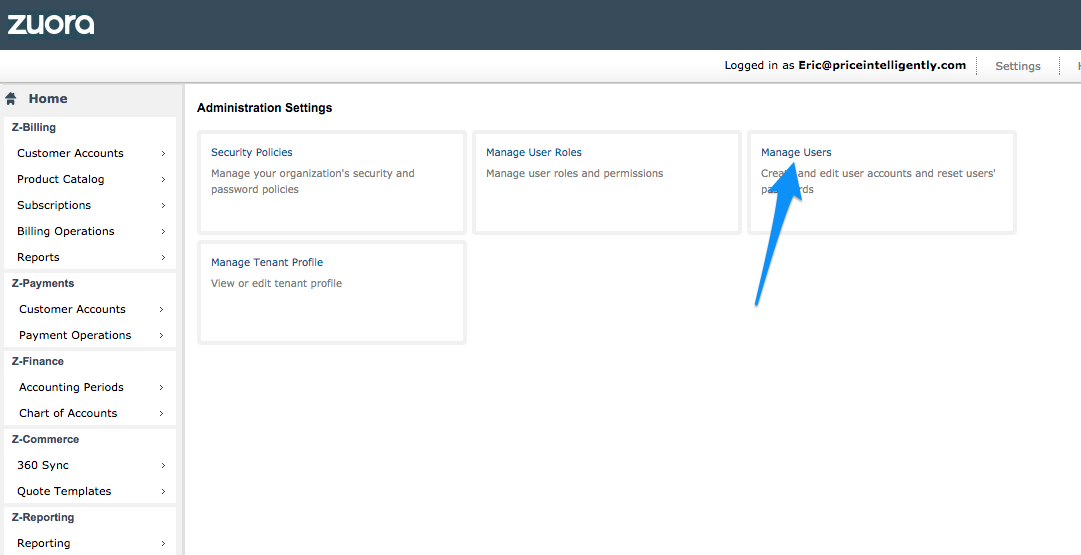
- In Manage Users, click the Add Single User button at the top right

- On the “Add Single User” form, create a new user with the following credentials.
Insert your company name where you see “company_name”.
1. Work Email: [email protected]
2. Login Name: [email protected]
3. Zuora Platform Role: API User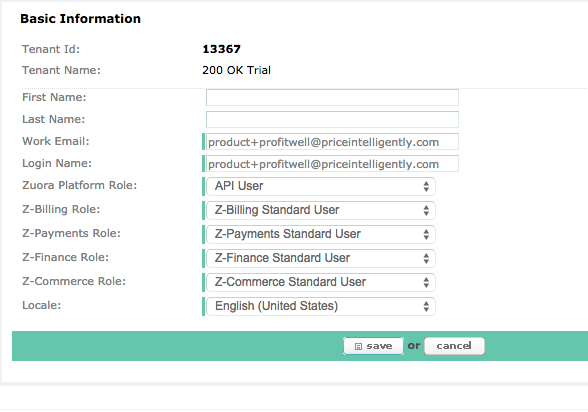
Once you've done this, please email [email protected] and we'll get you set up!